Lilly's Func Spec
Getting Started
Make sure you read the topic - Plan it & Design it. It actually tells you what.
- After picking an idea - do the items the Planning box first.
- Then, work your way down the page. Do Home Page Planning after you learn about HTML & CSS.
- Then, after your learn about SQL & Database, design your database.
- Then, after you learn some basic PHP - creating your login/user functionality.
- Finally, you are ready to do the Core Functionality!
Func Spec Examples
Take a look at other's func specs to get ideas. While Hadley's is good - it is very complicated. BTW - none of these are perfect!
- Margot's Ultimate Frisbee App
- Fiona's Skiing
- Eva's Clothes Generator - go down to Solutions Overview section
Step 1: Overall Planning
Scope of the Project
Carbon Footprint Calculator
- Will allow you to be aware of your carbon footprint
- Based on daily and long term results you will get a color, over time your color can change and you can get stats about your carbon footprint
Solutions Overview
Solutions
Using calendar functions, being able to zoom out or zoom in in order to see certain things. I want it to look visually pleasing and to be able to see your carbon footprint stats from an overview.
Core Functionality
When you download the app, you will fill out a general form with information about your life and things that don't change (if you are vegetarian, how many people live in your family, where you generally shop, if you use public transportation, etc). This will give you an initial color. This color will translate to the color of each day in the future unless something changes.
Each day, you can change certain long terms things that changed for the day (for example, you normally walk to school but today you drove) or you will be prompted to enter things about your day that change everyday(if you turned off you lights, if you took a long shower, if you took a plane). This contributes to your daily color.
The goal is to be able to zoom out and see your colors for the month and your colors for the year.
Step 2: Home Page Planning
Wireframe
Plan out what your home page will look like. Create a wireframe - either electronically or via pen and pencil. When you are done put copy of it in the box below!
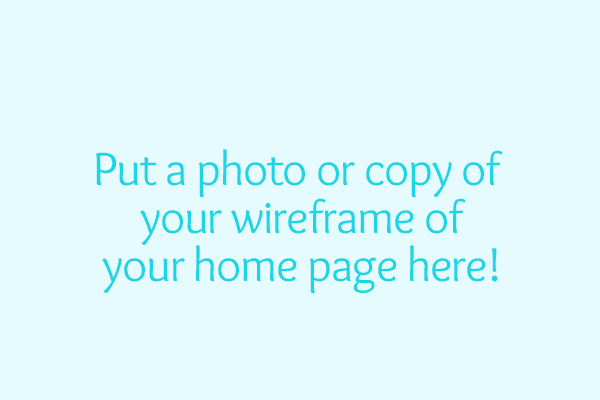
Step 3: Database Planning
Database Diagram
Figure out the structure of your database - tables and fields. This is very important. Create this using a tool or via Paper. I use Microsoft Access as it is very easy and creates clean layouts.
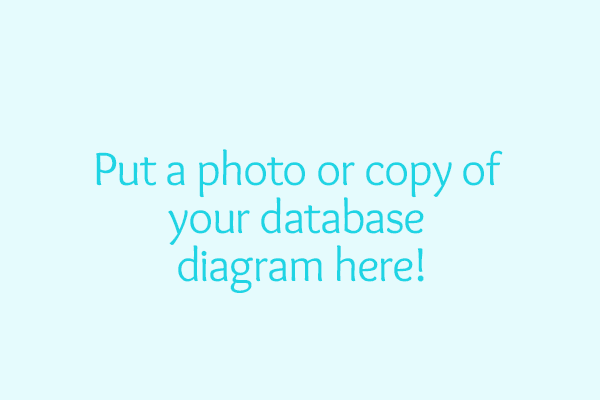
Brainstorming Notes
Here are your main thoughts - were thinking of combining journaling with an aspect of one of these. Also go look at journaling apps!
Journal
- Something simple
- But with a cool graphic visualization element
- Ability to zoom in on parts o f it
- Tie things together with a theme or using tags
- Add images
Sport Injuries
- Click on body part to see what's wrong
- Based on type of pain
- Based on your history of injuries
- Filter based on activity you were doing at time
- Pain Journal
- PT/stretches to help
- Data tied to exercises (MVPWorkout.org)
Bike Routes
- Safeways to bike
- More defined information like dedicated bike lanes, shared bike lanes, steep hills
- Scenic ways
- Places of interest along the way
